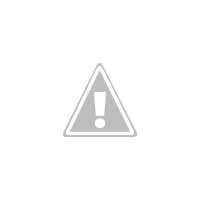I saw sunshine in my eyeballs on Valentine’s Day! We had sun and sparkly snow and I took a ton of pictures. It was SO pretty! I sometimes even got pictures of what I was trying for, on purpose :-D! Also, I started and finished a re-do in my boy’s bathroom {pictures will come, when I can find them!}.
Originally I put them into iPhoto, but now I have to pull them out & put them on the desktop to use them in any other program. Also, every time I open a picture with Picasa it goes through and imports every picture it can find…then tells me it’s full can’t open the picture I wanted. When I was using Microsoft – I used MS Digital Image Pro for organizing and editing my photos. I got it. … Now I don’t. I thrive when things have a place – and when they are in their place.
I’m already getting overwhelmed with the organization of photos from my new camera. My problem is multi-level — I don’t get the filing system in the Mac. This is a high source of frustration to me – basically I save everything to my desktop and then move it where I want it…but that is ridiculous! When we’re talking photos, I’m really messed up – I think I have 4 & 5 copies of some! When I started with my Mac Book Pro I was doing school online, at the end of a campaign, and learning the Mac system after 20+ years on Microsoft. In other words, I didn’t learn it. I made do, now I really need to get a handle on it, it’s driving me nuts!